We are excited to announce our most-requested feature, particularly at a time when it may be most useful and help promote safer interactions along the supply chain. This feature will immediately be available to all plans. Later, but no earlier than July 1, 2020, this feature will only be available to Team Plan users.
If you have the need to allow for editing of an individual bol form by anyone else, such as adding a bill of lading signature, you can open access with a shared public link.
This can be done with any existing form. Use the link available for each form in the bill of lading history on your account dashboard.
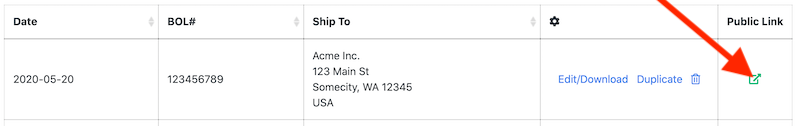
A public link will be displayed, which can be shared with anyone. The public link allows for full editing of the bol form, with some limitations.
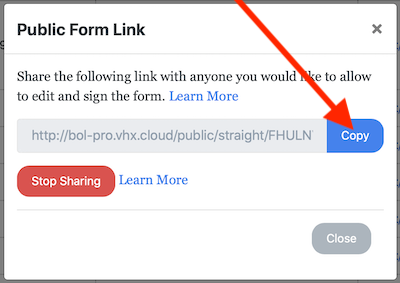
Forms edited through the public link cannot add, remove or adjust logos. Saved account data, such as saved locations, carriers and products are not available for quick selection through the public forms.
Signatures can be removed and added. Unlike the private forms, new signatures can be added directly through the form. Signatures added through a public form are saved and retained within the individual form only. As with adding signatures for quick selection within private forms, signatures are best added using a touchscreen, tablet or smartphone.
Saved changes to the form are permanent. Forms cannot be edited by multiple people at the same time.
Access to the form using the public link will remain until the form is deleted or sharing is stopped. Return to the form's public link from the dashboard to revoke the public link to prevent further editing outside of your account.
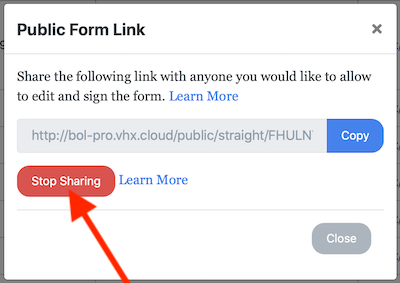
A new public link can be generated at any time using the same method as before.
If you have the need to allow employees or coworkers to have full account and form-editing capabilities, the Team Plan currently allows for three total team members to share and manage a single account.